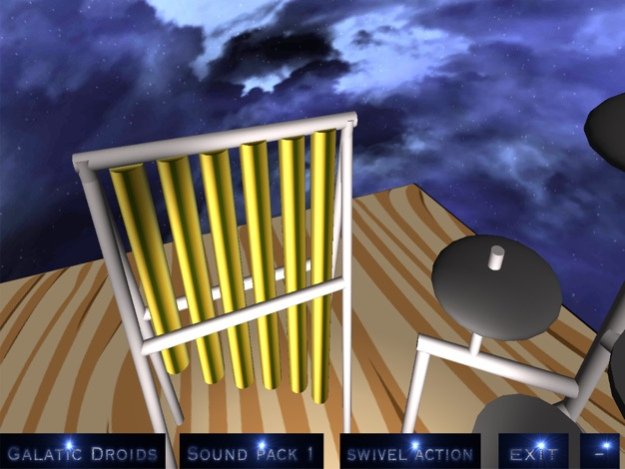Pocket Drummer 360 1.2
Continue to app
Free Version
Publisher Description
Pull up a swivel chair, sit yourself down & play an amazing 360 degree drum kit
Pull up a swivel chair, sit yourself down & play an amazing 360 degree drum kit
This drum kit uses the compass in your phone to really place you in the middle of a full 360 degrees of drums. You can physically spin around to play different drums and percussion instruments.
So pull up a swivel chair, sit yourself down, then you can turn and play with a great set of 3D drums over an amazing 360 degrees of action. There's a conventional drum kit, electronic drums, symbols, percussion instruments, tubular bells and a massive gong. We've also add different sets of sounds to cater for all the drummers out there.
So place yourself in the middle of this virtual reality drum kit, twist and spin to bash along with your favourite tunes. Play responsibly, play safe, sit down and don't get too dizzy.
if you prefer not to look silly spinning around in your swivel chair then simply use the tilt action instead … but its not nearly as much fun :-)
Download Pocket Drummer 360 now and have fun bashing along with your favourite tunes.
Aug 9, 2017
Version 1.2
This app has been updated by Apple to display the Apple Watch app icon.
Minor update
About Pocket Drummer 360
Pocket Drummer 360 is a free app for iOS published in the Action list of apps, part of Games & Entertainment.
The company that develops Pocket Drummer 360 is Galatic Droids. The latest version released by its developer is 1.2.
To install Pocket Drummer 360 on your iOS device, just click the green Continue To App button above to start the installation process. The app is listed on our website since 2017-08-09 and was downloaded 3 times. We have already checked if the download link is safe, however for your own protection we recommend that you scan the downloaded app with your antivirus. Your antivirus may detect the Pocket Drummer 360 as malware if the download link is broken.
How to install Pocket Drummer 360 on your iOS device:
- Click on the Continue To App button on our website. This will redirect you to the App Store.
- Once the Pocket Drummer 360 is shown in the iTunes listing of your iOS device, you can start its download and installation. Tap on the GET button to the right of the app to start downloading it.
- If you are not logged-in the iOS appstore app, you'll be prompted for your your Apple ID and/or password.
- After Pocket Drummer 360 is downloaded, you'll see an INSTALL button to the right. Tap on it to start the actual installation of the iOS app.
- Once installation is finished you can tap on the OPEN button to start it. Its icon will also be added to your device home screen.